Let's work on supporting event handlers and attributes.
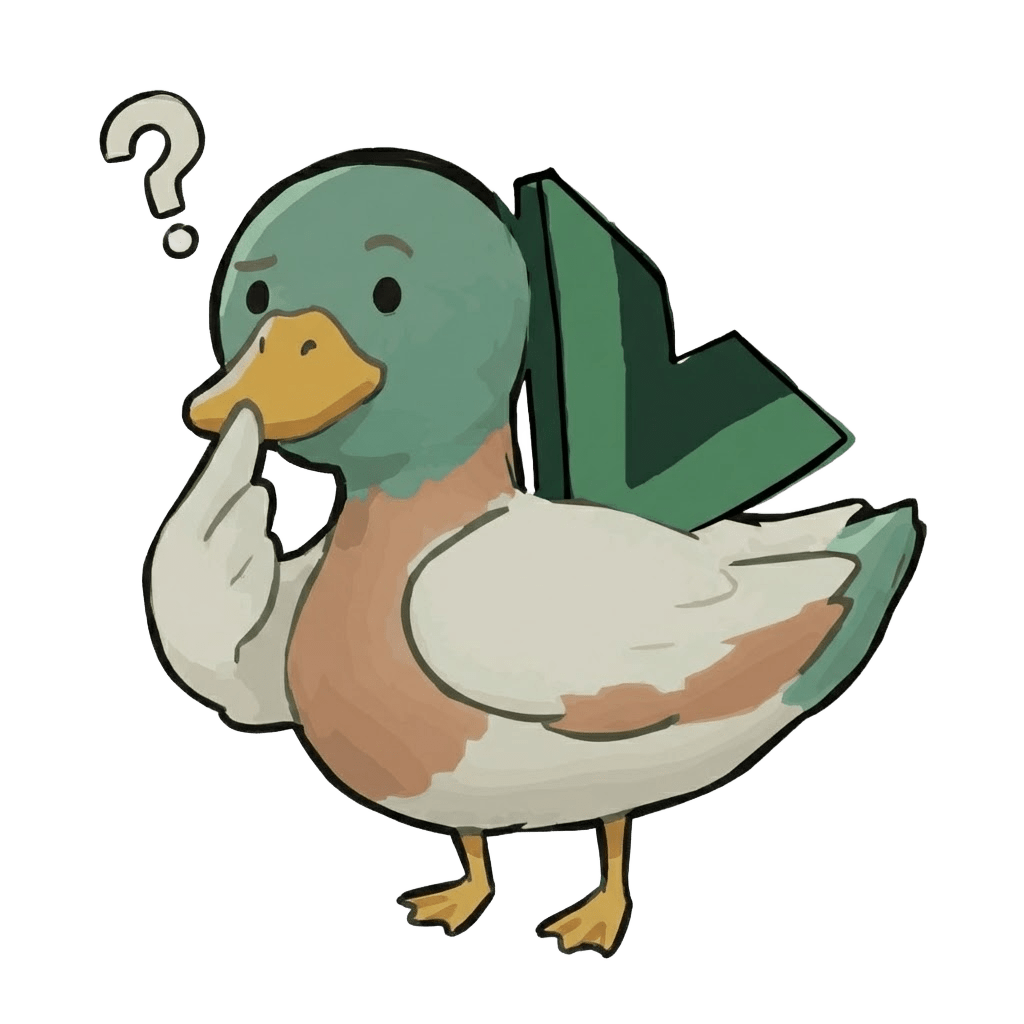
Props is short for "properties" - information passed to elements. Event handlers (like onClick) and attributes (like style, class) are all handled as props!
Since it's lonely just to display
Since we have the opportunity, let's implement props so that we can use click events and styles.
Regarding this part, although it is okay to implement it directly in renderVNode, let's try to proceed while considering the design following the original.
Please pay attention to the runtime-dom directory of the original Vue.js.
https://github.com/vuejs/core/tree/main/packages/runtime-dom/src
What I want you to pay particular attention to is the modules directory and the patchProp.ts file.
Inside the modules directory, there are files for manipulating classes, styles, and other props. https://github.com/vuejs/core/tree/main/packages/runtime-dom/src/modules
These are all combined into a function called patchProp in patchProp.ts and mixed into nodeOps.
Instead of explaining in words, I will try to do it based on this design.
Creating the framework for patchProps
First, let's create the framework.
pwd # ~
touch packages/runtime-dom/patchProp.tsContents of runtime-dom/patchProp.ts
type DOMRendererOptions = RendererOptions<Node, Element>
const onRE = /^on[^a-z]/
export const isOn = (key: string) => onRE.test(key)
export const patchProp: DOMRendererOptions['patchProp'] = (el, key, value) => {
if (isOn(key)) {
// patchEvent(el, key, value); // We will implement this later
} else {
// patchAttr(el, key, value); // We will implement this later
}
}Since the type of patchProp is not defined in RendererOptions, let's define it.
export interface RendererOptions<
HostNode = RendererNode,
HostElement = RendererElement
> {
// Add
patchProp(el: HostElement, key: string, value: any): void;
.
.
.With this, we need to modify nodeOps to exclude parts other than patchProps.
// Omit patchProp
export const nodeOps: Omit<RendererOptions, "patchProp"> = {
createElement: (tagName) => {
return document.createElement(tagName);
},
.
.
.Then, when generating the renderer in runtime-dom/index, let's change it to pass patchProp together.
const { render } = createRenderer({ ...nodeOps, patchProp })Event handlers
Let's implement patchEvent.
pwd # ~
mkdir packages/runtime-dom/modules
touch packages/runtime-dom/modules/events.tsImplement events.ts.
interface Invoker extends EventListener {
value: EventValue
}
type EventValue = Function
export function addEventListener(
el: Element,
event: string,
handler: EventListener,
) {
el.addEventListener(event, handler)
}
export function removeEventListener(
el: Element,
event: string,
handler: EventListener,
) {
el.removeEventListener(event, handler)
}
export function patchEvent(
el: Element & { _vei?: Record<string, Invoker | undefined> },
rawName: string,
value: EventValue | null,
) {
// vei = vue event invokers
const invokers = el._vei || (el._vei = {})
const existingInvoker = invokers[rawName]
if (value && existingInvoker) {
// patch
existingInvoker.value = value
} else {
const name = parseName(rawName)
if (value) {
// add
const invoker = (invokers[rawName] = createInvoker(value))
addEventListener(el, name, invoker)
} else if (existingInvoker) {
// remove
removeEventListener(el, name, existingInvoker)
invokers[rawName] = undefined
}
}
}
function parseName(rawName: string): string {
return rawName.slice(2).toLocaleLowerCase()
}
function createInvoker(initialValue: EventValue) {
const invoker: Invoker = (e: Event) => {
invoker.value(e)
}
invoker.value = initialValue
return invoker
}It's a bit long, but if you split it, it's a very simple code.
addEventListener is simply a function for registering event listeners as the name suggests.
Although you actually need to remove it at the appropriate timing, we will ignore it for now.
In patchEvent, we wrap the listener with a function called invoker and register the listener.
Regarding parseName, it simply converts prop key names such as onClick and onInput to lowercase by removing "on" (e.g. click, input). One thing to note is that in order not to add duplicate addEventListeners to the same element, we add an invoker to the element with the name _vei (vue event invokers).
By updating existingInvoker.value at the time of patch, we can update the handler without adding duplicate addEventListeners.
The term "invoker" simply means "one who executes." There is no deeper meaning; it is just an object that stores the handler that will actually be executed.
Now let's incorporate it into patchProps and try using it in renderVNode.
patchProps
export const patchProp: DOMRendererOptions['patchProp'] = (el, key, value) => {
if (isOn(key)) {
patchEvent(el, key, value)
} else {
// patchAttr(el, key, value); // We will implement this later
}
}renderVNode in runtime-core/renderer.ts
const {
patchProp: hostPatchProp,
createElement: hostCreateElement,
createText: hostCreateText,
insert: hostInsert,
} = options;
.
.
.
function renderVNode(vnode: VNode | string) {
if (typeof vnode === "string") return hostCreateText(vnode);
const el = hostCreateElement(vnode.type);
// Here
Object.entries(vnode.props).forEach(([key, value]) => {
hostPatchProp(el, key, value);
});
.
.
.Now let's run it in the playground. I will try to display a simple alert.
import { createApp, h } from 'chibivue'
const app = createApp({
render() {
return h('div', {}, [
h('p', {}, ['Hello world.']),
h(
'button',
{
onClick() {
alert('Hello world!')
},
},
['click me!'],
),
])
},
})
app.mount('#app')We can now register event handlers with the h function!
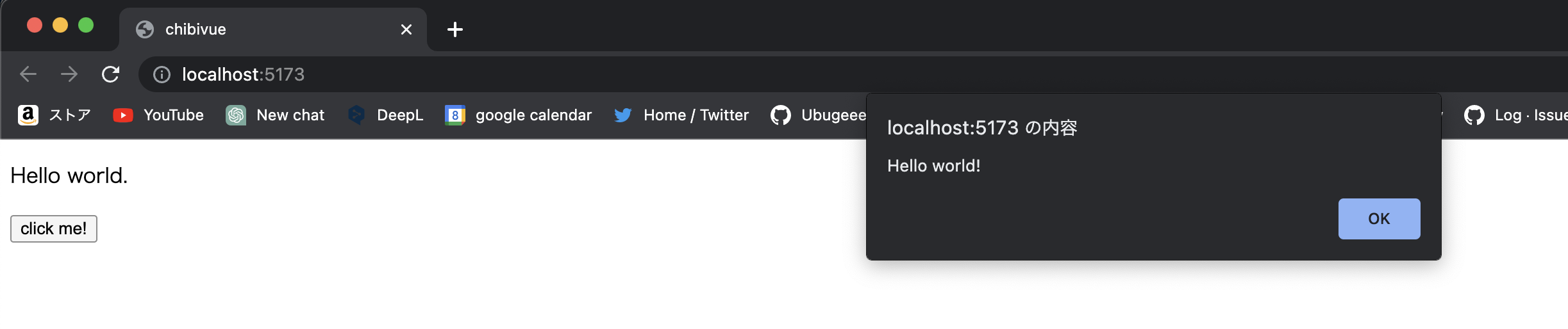
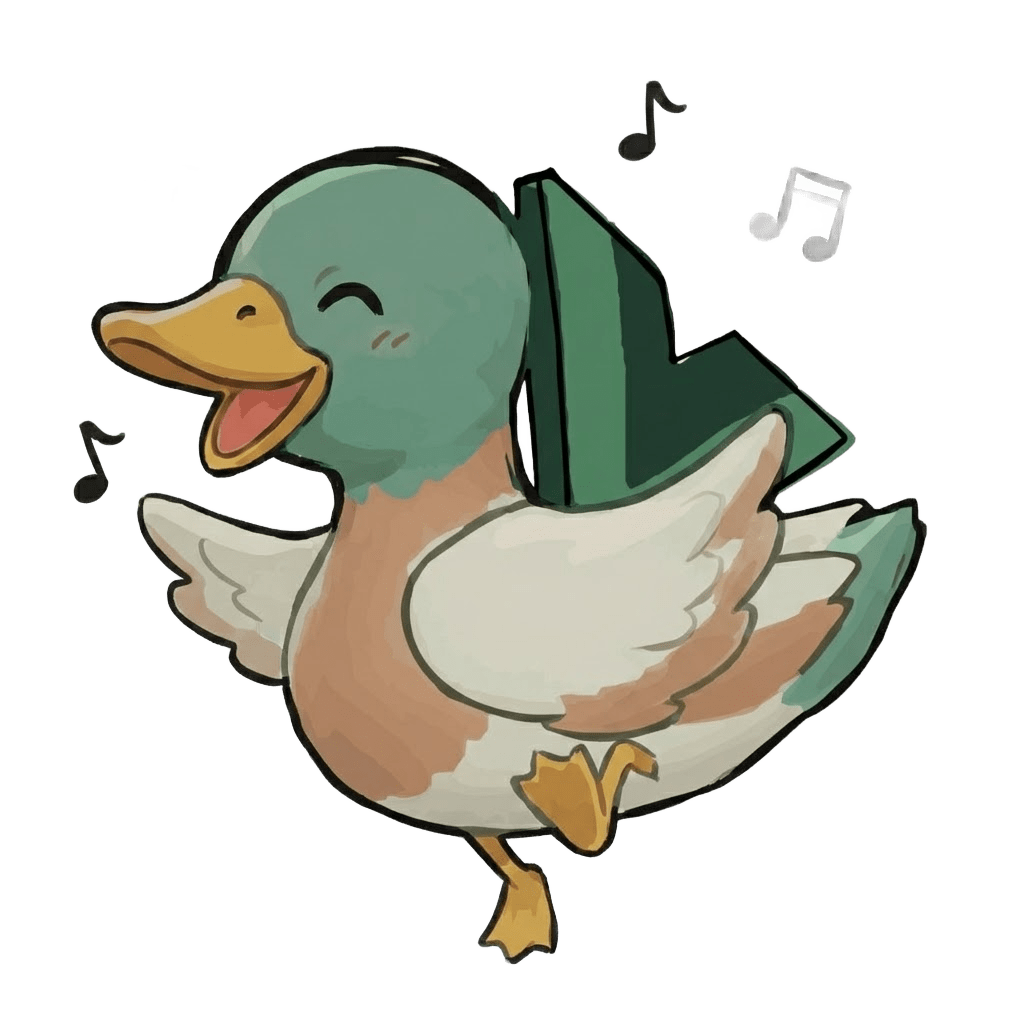
If you register event handlers directly, you need to remove/add them on every update. By wrapping with an invoker, you can just swap the value instead!
Trying to support other props
After this, it's just a matter of doing the same thing with setAttribute.
We will implement this in modules/attrs.ts.
I would like you to try it yourself. The answer will be attached at the end of this chapter in the source code, so please check it there.
Once you can make this code work, you have reached the goal.
import { createApp, h } from 'chibivue'
const app = createApp({
render() {
return h('div', { id: 'my-app' }, [
h('p', { style: 'color: red; font-weight: bold;' }, ['Hello world.']),
h(
'button',
{
onClick() {
alert('Hello world!')
},
},
['click me!'],
),
])
},
})
app.mount('#app')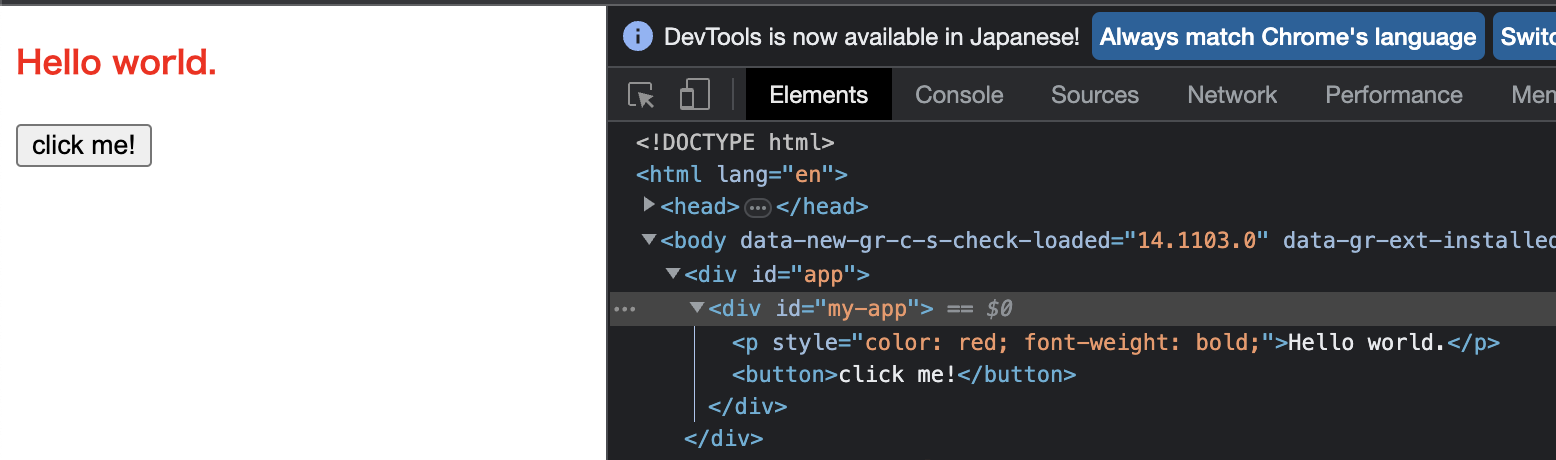
Now we can handle a wide range of HTML!

With events and attributes supported, you can now create interactive UIs! Things are starting to feel like a real app.
Source code up to this point: chibivue (GitHub)
