周边知识
SFC 是如何实现的?
现在,让我们最终开始支持单文件组件(SFC).
那么,我们应该如何支持它呢?SFC 就像模板一样,在开发期间使用,在运行时不存在.
对于那些已经完成模板开发的人来说,我认为这只是如何编译它的简单问题.
你只需要将以下 SFC 代码:
<script>
export default {
setup() {
const state = reactive({ message: 'Hello, chibivue!' })
const changeMessage = () => {
state.message += '!'
}
return { state, changeMessage }
},
}
</script>
<template>
<div class="container" style="text-align: center">
<h2>message: {{ state.message }}</h2>
<img
width="150px"
src="https://upload.wikimedia.org/wikipedia/commons/thumb/9/95/Vue.js_Logo_2.svg/1200px-Vue.js_Logo_2.svg.png"
alt="Vue.js Logo"
/>
<p><b>chibivue</b> is the minimal Vue.js</p>
<button @click="changeMessage">click me!</button>
</div>
</template>
<style>
.container {
height: 100vh;
padding: 16px;
background-color: #becdbe;
color: #2c3e50;
}
</style>转换为以下 JS 代码:
export default {
setup() {
const state = reactive({ message: 'Hello, chibivue!' })
const changeMessage = () => {
state.message += '!'
}
return { state, changeMessage }
},
render(_ctx) {
return h('div', { class: 'container', style: 'text-align: center' }, [
h('h2', `message: ${_ctx.state.message}`),
h('img', {
width: '150px',
src: 'https://upload.wikimedia.org/wikipedia/commons/thumb/9/95/Vue.js_Logo_2.svg/1200px-Vue.js_Logo_2.svg.png',
}),
h('p', [h('b', 'chibivue'), ' is the minimal Vue.js']),
h('button', { onClick: _ctx.changeMessage }, 'click me!'),
])
},
}你可能会想知道样式!但现在,让我们忘记这一点,专注于模板和脚本.
我们不会在最小示例中涵盖 script setup.
我们应该何时以及如何编译?
总之,"我们在构建工具解析依赖项时编译". 在大多数情况下,SFC 从其他文件导入和使用. 此时,我们编写一个插件,在解析 .vue 文件时编译它并将结果绑定到应用程序.
import App from './App.vue' // 导入 App.vue 时编译
const app = createApp(App)
app.mount('#app')有各种构建工具,但这次让我们尝试为 Vite 编写一个插件.
由于可能很少有人从未编写过 Vite 插件,让我们首先通过一个简单的示例代码熟悉插件实现.让我们现在创建一个简单的 Vue 项目.
pwd # ~
nlx create-vite
## ✔ Project name: … plugin-sample
## ✔ Select a framework: › Vue
## ✔ Select a variant: › TypeScript
cd plugin-sample
ni让我们看看创建项目的 vite.config.ts 文件.
import { defineConfig } from 'vite'
import vue from '@vitejs/plugin-vue'
// https://vitejs.dev/config/
export default defineConfig({
plugins: [vue()],
})你可以看到它将 @vitejs/plugin-vue 添加到插件中. 实际上,当使用 Vite 创建 Vue 项目时,由于这个插件,可以使用 SFC. 这个插件根据 Vite 插件 API 实现 SFC 编译器,并将 Vue 文件编译为 JS 文件. 让我们尝试在这个项目中创建一个简单的插件.
import { defineConfig, Plugin } from 'vite'
import vue from '@vitejs/plugin-vue'
// https://vitejs.dev/config/
export default defineConfig({
plugins: [vue(), myPlugin()],
})
function myPlugin(): Plugin {
return {
name: 'vite:my-plugin',
transform(code, id) {
if (id.endsWith('.sample.js')) {
let result = ''
for (let i = 0; i < 100; i++) {
result += `console.log("HelloWorld from plugin! (${i})");\n`
}
result += code
return { code: result }
}
},
}
}我创建了一个名为 myPlugin 的插件.
由于它很简单,我认为很多人不用解释就能理解,但我还是会解释一下以防万一.
插件符合 Vite 要求的格式.
有各种选项,但由于这是一个简单的示例,我只使用了 transform 选项.
我建议查看官方文档和其他资源以获取更多信息:https://vitejs.dev/guide/api-plugin.html
在 transform 函数中,你可以接收 code 和 id.
你可以将 code 视为文件的内容,将 id 视为文件名.
作为返回值,你将结果放在 code 属性中. 你可以根据 id 为每种文件类型编写不同的处理,或修改 code 来重写文件的内容.
在这种情况下,我为以 *.sample.js 结尾的文件在文件内容的开头添加了 100 个控制台日志.
现在,让我们实现一个示例 plugin.sample.js 并检查它.
pwd # ~/plugin-sample
touch src/plugin.sample.js~/plugin-sample/src/plugin.sample.js
function fizzbuzz(n) {
for (let i = 1; i <= n; i++) {
i % 3 === 0 && i % 5 === 0
? console.log('fizzbuzz')
: i % 3 === 0
? console.log('fizz')
: i % 5 === 0
? console.log('buzz')
: console.log(i)
}
}
fizzbuzz(Math.floor(Math.random() * 100) + 1)~/plugin-sample/src/main.ts
import { createApp } from 'vue'
import './style.css'
import App from './App.vue'
import './plugin.sample.js' // 添加
createApp(App).mount('#app')让我们在浏览器中检查它.
pwd # ~/plugin-sample
nr dev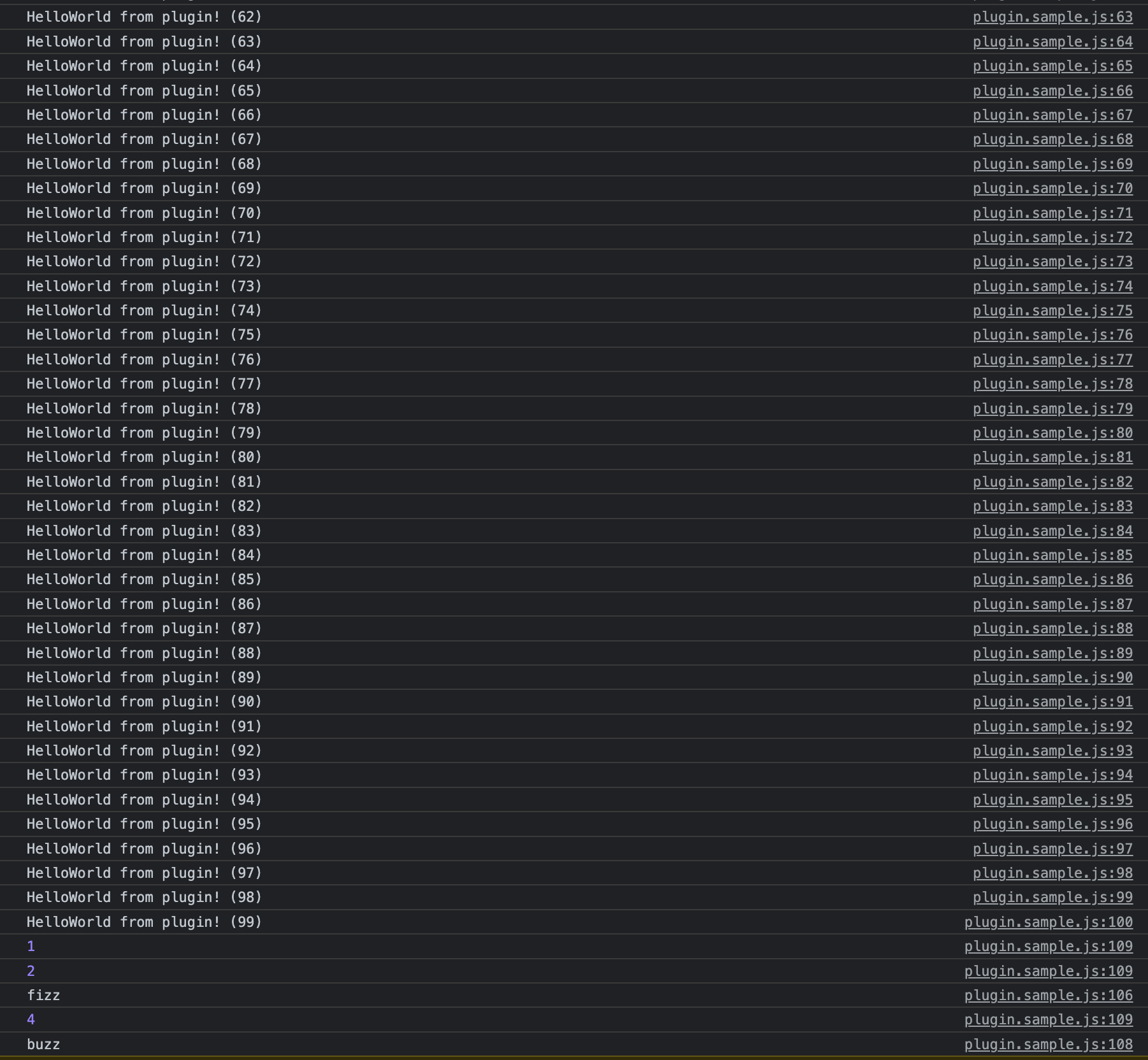
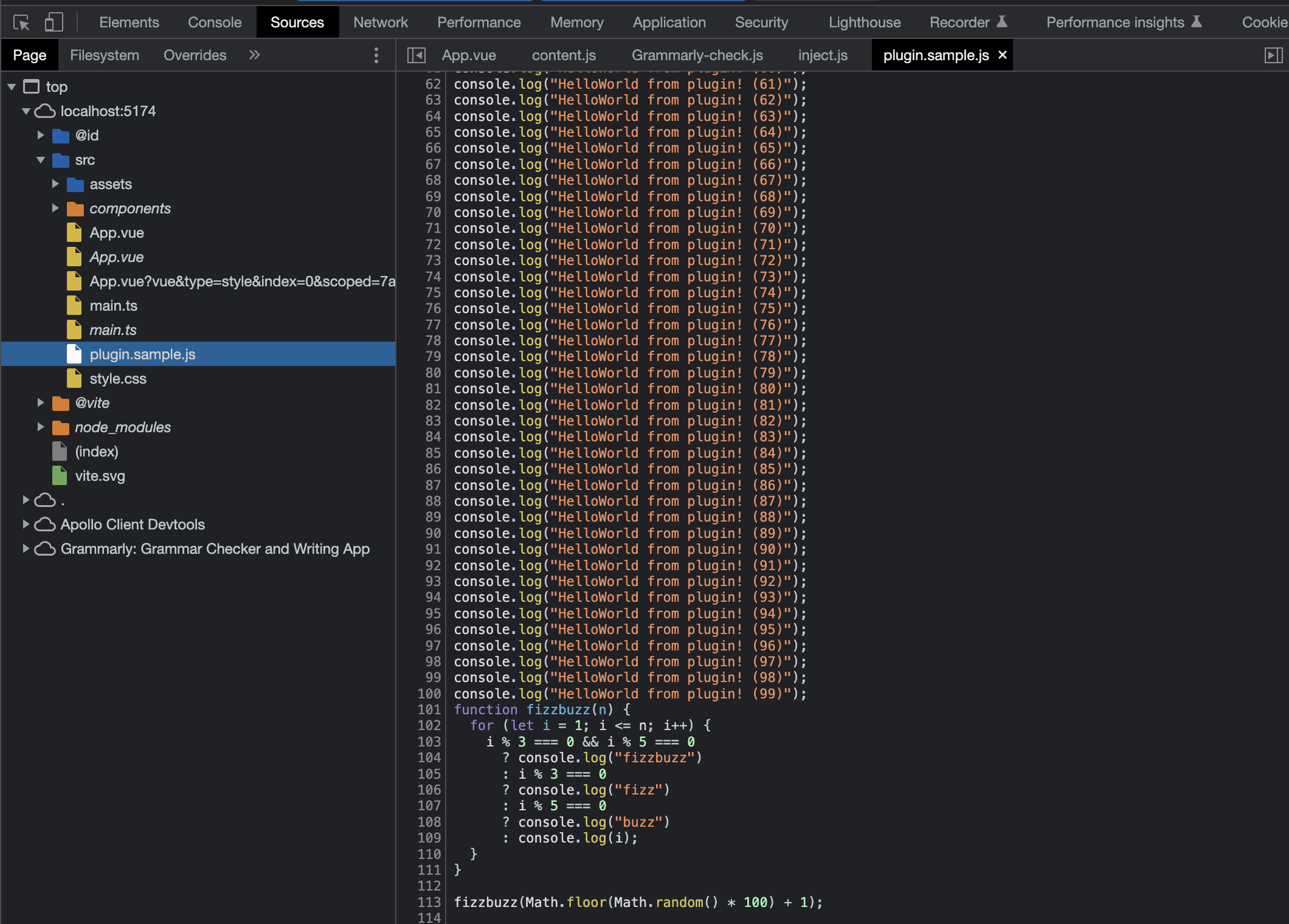
你可以看到源代码已经被正确修改了.
到此为止的源代码:
chibivue (GitHub)
